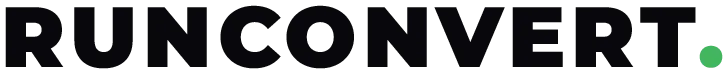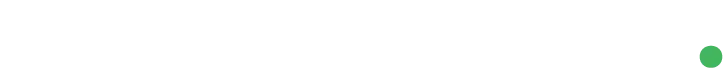- Home/
- Xlsm to jpg
Convert XLSM to JPG Files Online for Free.
Free online tool to convert xlsm to jpg files quickly and securely. No installation required – start converting your files in just a few clicks!
Drag and drop your files here or click to upload.
0 files uploaded. 100 files remaining.
Maximum file size is 10MB
Convert XLSM to JPG Online for Free
Convert XLSM to JPG online instantly. Free, fast, and secure.
XLSM (Excel Macro-Enabled Spreadsheet) is a Microsoft Excel file format that allows users to store spreadsheets with embedded macros. Macros are small programs or scripts used to automate repetitive tasks within Excel. It’s typically used in XLSM (Excel Macro-Enabled Spreadsheet)?.
JPG is an alternative spelling of JPEG, a widely used image format known for its high compression rates and compatibility. It is ideal for web graphics and digital photography due to its ability to maintain quality at smaller file sizes. Supported extension includes .jpg. Commonly found in JPG (Joint Photographic Experts Group)?.
Why Convert XLSM to JPG?
- To ensure your file size is smaller for faster sharing.
- To make files easier to open across devices.
- To avoid needing specific apps to open the file.
- To reduce image file size for websites.
Benefits of This Conversion
- Optimized performance for web or mobile use.
- Better organization by converting to standard formats.
- Smaller file sizes without compromising quality.
- Improved compatibility across browsers and apps.
Use Case Scenarios
- You're sending a XLSM resume and want it as a JPG to lock formatting.
- Your website needs a lightweight version of your XLSM to upload as JPG.
- You recorded audio as XLSM, but need JPG to save space.
Conversion Tips
- Use high-resolution files for best quality results.
- Avoid converting lossy formats multiple times.
- Check the converted file for formatting errors.
Programs That Open JPG Files
- Opening JPG files is simple as they are supported by almost all image viewers and editors. On Windows, you can use the built-in Photos app or third-party software like Adobe Photoshop. On Mac OS, Preview is a default application that handles JPG files seamlessly.
- For Linux users, applications like Shotwell or GIMP can be used to open and edit JPG images. Additionally, web browsers such as Chrome and Firefox can display JPG files directly. If you encounter issues opening JPG files, ensure your software is up-to-date or try a different viewer.
Did You Know?
- Did you know? PDF stands for Portable Document Format.
- CSV files are just plain text — super lightweight!
- MP3 compression can reduce file size by up to 90%.
Useful Resources
How It Works
How to Convert XLSM to JPG
Click inside the file drop area to upload your XLSM file or drag & drop it.
Select JPG as the output format and click the 'Convert' button.
Download the converted JPG file instantly after conversion.
You can also send a link to the converted file via email. (Optional)
Protecting Your Data is Our Top Priority
At RunConvert, we prioritize your data's security during every file conversion. Our advanced encryption protocols ensure that your files are protected throughout the entire process. Whether you're converting documents, images, or audio files, we host all our operations in secure data centers with constant monitoring, ensuring the safety of your information. We are committed to protecting your privacy by never storing your files longer than necessary and never sharing your data with third parties. With RunConvert, you can trust that your files are handled with the highest level of security, giving you peace of mind with every conversion.
End-to-End Encryption
Your files are encrypted from upload to delivery with AES-256 encryption standards.
- Zero-knowledge architecture
- TLS 1.3 protocol
Secure Access Control
Multi-factor authentication and role-based access management for your entire organization.
- SAML & SSO integration
- Audit logging
Protected Storage
Redundant, encrypted storage systems with geo-distributed backups and disaster recovery.
- 99.99% uptime SLA
- Automatic failover
File Verification
Automated integrity checks and malware scanning on all files before processing.
- Real-time threat detection
- Version control
Security Certifications & Compliance
We maintain the highest industry standards for data protection
How would you rate your experience with our service?
Rating Distribution
What Our Users Say
Don't take our word for it – here's what users think about Runconvert.
Saved me hours of work
I had to convert multiple PDFs to Word for editing. This tool made it so easy and preserved all the formatting perfectly. The batch processing feature is a game changer.
Michael T
Professional quality
As a graphic designer, I need reliable conversion tools. This site delivers professional quality every time. The image conversions maintain resolution and color accuracy.
Elena R
Fast and reliable
I've tried many conversion tools but this one is by far the fastest and most reliable. No watermarks, no quality loss, and the interface is so intuitive.
David K
Rated 4.5/5 based on 5400+ reviews. Showing our latest reviews.