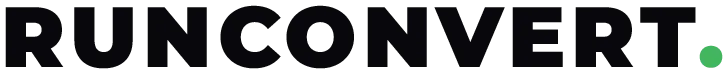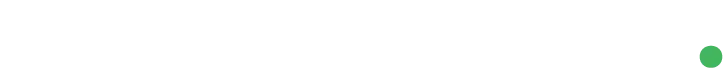Reading time: 15m•Updated: 4/15/2025
Complete Guide
File Converter Documentation
Complete guide to converting files across multiple formats. Learn how to use our converters efficiently with step-by-step instructions and best practices.
Quick Start
Get started with our converters in minutes
Security
Learn about our security measures and file handling
Downloads
Manage and access your converted files
Video Converter
Convert your videos between different formats while maintaining quality. Adjust resolution, bitrate, and more.
Supported Formats
Input Formats
MP4
AVI
MOV
WMV
FLV
MKV
WEBM
3GP
M4V
TS
MPEG
VOB
Output Formats
MP4
WebM
MOV
GIF
AVI
MKV
FLV
3GP
M4V
Features
Quality Control
Adjust video quality settings including resolution, bitrate, and frame rate
Batch Processing
Convert multiple videos simultaneously to save time
Custom Presets
Save your favorite conversion settings for quick access
Video Trimming
Cut and extract specific portions of your videos
Subtitle Integration
Add or remove subtitles during the conversion process
How to Convert
1
Upload
Upload your video file or drag and drop it into the converter
- Maximum file size: 2GB (Premium)
- Supported input formats listed above
2
Configure
Select your desired output format and adjust settings
- Choose output format
- Set resolution
- Adjust bitrate
- Select frame rate
- Configure audio settings
- Add subtitles (optional)
3
Convert
Click the convert button and wait for the process to complete
- Conversion progress will be displayed
- Estimated time remaining shown
4
Download
Download your converted video file
- Available for 24 hours
- Multiple download attempts allowed
Pro Tips
- Use MP4 format for best compatibility across devices
- Higher bitrate means better quality but larger file size
- Consider your target device when choosing resolution
- WebM is recommended for web videos
- Use H.264 codec for wide compatibility or H.265 for better compression
Limitations
- Free users limited to 100MB file size
- Maximum video length: 2 hours
- Some features require Premium subscription