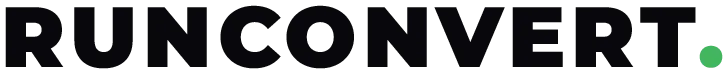- Home
- Sgi to odd
Convert SGI to ODD Files Online for Free.
Free online tool to convert sgi to odd files quickly and securely. No installation required – start converting your files in just a few clicks!
Drag and drop your files here or click to upload.
0 files uploaded. 100 files remaining.
Maximum file size is 10MB
SGI (Silicon Graphics Image), also known as RGB, is an image format developed by Silicon Graphics, Inc. for their workstations and the IRIX operating system. It was widely used in professional 3D graphics, visual effects, and scientific visualization.
The format supports various pixel depths including 8-bit (indexed color), 16-bit, and 32-bit per channel, with options for RGB, RGBA, grayscale, and other color models. It can use RLE (Run-Length Encoding) compression.
How to open SGI?
SGI files can be opened with professional graphics software such as Adobe Photoshop, GIMP, and specialized tools like ImageMagick and GraphicsMagick.
3D and VFX applications including Blender, Autodesk Maya, and many rendering applications support the SGI format due to its historical importance in professional graphics workflows.
Developed by: Silicon Graphics, Inc. (SGI)
Initial release: 1980s
Useful Links
SGI in Graphics History
The SGI format played a significant role in the development of digital visual effects and 3D animation, being widely used in studios that pioneered CGI for films and television in the 1990s.
SGI workstations and their native image format were instrumental in creating groundbreaking visual effects for films like 'Jurassic Park,' 'Terminator 2,' and early Pixar productions.
ODD (OpenDocument Drawing) is a file format used for vector drawings and diagrams in the OpenDocument format standard. It's most commonly associated with LibreOffice Draw and Apache OpenOffice Draw applications.
ODD files store vector graphics, text elements, and object information in an XML-based format, making them portable across different platforms and applications that support the OpenDocument standard.
How to open ODD?
ODD files can be opened directly with LibreOffice Draw and Apache OpenOffice Draw, which offer full editing capabilities.
Some other vector graphics programs may offer limited support for ODD files through import filters or plugins.
Developed by: OASIS (Organization for the Advancement of Structured Information Standards)
Initial release: 2005
Useful Links
How to convert ODD?
To convert ODD files to other formats like PDF, SVG, or PNG, use our online converter that preserves the vector quality and layout of your drawings.
LibreOffice Draw and OpenOffice Draw also offer export options to common formats including PDF, SVG, PNG, and JPG directly from their applications.
HOW IT WORKS
How to Convert Files using Runconvert
Click inside the file drop area to upload files or drag & drop files.
Select the desired format you want to convert the file to and click the 'Convert' button.
Download link of result files will be available instantly after conversion.
You can also send a link to the converted file via email.(Optional)
Protecting Your Data is Our Top Priority
At RunConvert, we prioritize your data's security during every file conversion. Our advanced encryption protocols ensure that your files are protected throughout the entire process. Whether you're converting documents, images, or audio files, we host all our operations in secure data centers with constant monitoring, ensuring the safety of your information. We are committed to protecting your privacy by never storing your files longer than necessary and never sharing your data with third parties. With RunConvert, you can trust that your files are handled with the highest level of security, giving you peace of mind with every conversion.
End-to-End Encryption
Your files are encrypted from upload to delivery with AES-256 encryption standards.
- Zero-knowledge architecture
- TLS 1.3 protocol
Secure Access Control
Multi-factor authentication and role-based access management for your entire organization.
- SAML & SSO integration
- Audit logging
Protected Storage
Redundant, encrypted storage systems with geo-distributed backups and disaster recovery.
- 99.99% uptime SLA
- Automatic failover
File Verification
Automated integrity checks and malware scanning on all files before processing.
- Real-time threat detection
- Version control
Security Certifications & Compliance
We maintain the highest industry standards for data protection
How would you rate your experience with our service?