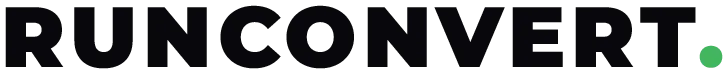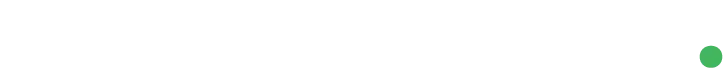- Home/
- Vdi converter
Convert VDI Files Online for Free.
Free online tool to convert vdi files quickly and securely. No installation required – start converting your files in just a few clicks!
Drag and drop your files here or click to upload.
0 files uploaded. 100 files remaining.
Maximum file size is 10MB
What is VDI (Virtual Disk Image)?
VDI (Virtual Disk Image) is a file format used by VirtualBox to store the contents of a virtual machine's hard disk. It is used for managing virtualized environments, allowing the creation, modification, and snapshot of virtual machines.
The .vdi file format is widely used in virtualization software like Oracle VirtualBox and is designed to provide efficient storage and easy manipulation of virtual disk data. VDI supports dynamic and fixed disk types, offering flexibility for various use cases in virtualization.
How to open VDI?
VDI files can be opened using Oracle VirtualBox, which is the primary software that supports this format. You can mount the VDI file as a virtual hard disk within VirtualBox to use it with a virtual machine.
On Windows and macOS, VirtualBox is the main tool for interacting with VDI files. You may also convert VDI files to other formats like VHD or VMDK using VirtualBox's built-in tools.
VDI is a Developed by: Oracle Corporation
VDI was Released on: 2007
Useful Links for VDI:
How to convert VDI?
Converting VDI files to other formats like VMDK (VMware) or VHD (Microsoft Virtual PC) is straightforward using Oracle VirtualBox. You can use the VBoxManage command-line tool to convert the disk images.
Additionally, online tools may offer conversion for VDI files to more commonly used formats for different virtualization platforms. Ensure you select the correct format for compatibility with your target virtualization environment.
How It Works
How to Convert VDI
Click inside the file drop area to upload your VDI file or drag & drop it.
Choose the format you want to convert your VDI file to and click 'Convert'.
Download your converted file instantly after conversion.
You can also send a link to the converted file via email. (Optional)
Protecting Your Data is Our Top Priority
At RunConvert, we prioritize your data's security during every file conversion. Our advanced encryption protocols ensure that your files are protected throughout the entire process. Whether you're converting documents, images, or audio files, we host all our operations in secure data centers with constant monitoring, ensuring the safety of your information. We are committed to protecting your privacy by never storing your files longer than necessary and never sharing your data with third parties. With RunConvert, you can trust that your files are handled with the highest level of security, giving you peace of mind with every conversion.
End-to-End Encryption
Your files are encrypted from upload to delivery with AES-256 encryption standards.
- Zero-knowledge architecture
- TLS 1.3 protocol
Secure Access Control
Multi-factor authentication and role-based access management for your entire organization.
- SAML & SSO integration
- Audit logging
Protected Storage
Redundant, encrypted storage systems with geo-distributed backups and disaster recovery.
- 99.99% uptime SLA
- Automatic failover
File Verification
Automated integrity checks and malware scanning on all files before processing.
- Real-time threat detection
- Version control
Security Certifications & Compliance
We maintain the highest industry standards for data protection
How would you rate your experience with our service?
Rating Distribution
What Our Users Say
Don't take our word for it – here's what users think about Runconvert.
Saved me hours of work
I had to convert multiple PDFs to Word for editing. This tool made it so easy and preserved all the formatting perfectly. The batch processing feature is a game changer.
Michael T
Professional quality
As a graphic designer, I need reliable conversion tools. This site delivers professional quality every time. The image conversions maintain resolution and color accuracy.
Elena R
Fast and reliable
I've tried many conversion tools but this one is by far the fastest and most reliable. No watermarks, no quality loss, and the interface is so intuitive.
David K
Rated 4.5/5 based on 5400+ reviews. Showing our latest reviews.