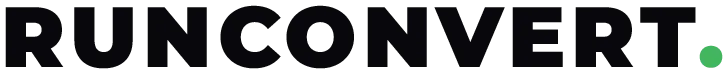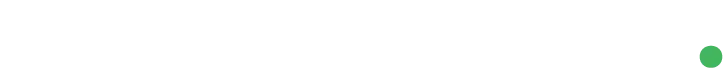Why RunConvert.com is the Best Online File Converter
Introduction
In today’s fast-paced digital world, file conversion tools are essential for individuals and businesses alike. Whether you’re converting documents, images, audio, or video files, having a reliable and efficient converter can save time, reduce frustration, and streamline workflows. Among the many options available, RunConvert.com has emerged as a top choice for users worldwide. But what makes RunConvert.com stand out from the competition? Let’s explore why people consistently choose RunConvert.com over other online converters.
Why Choose RunConvert.com?
RunConvert.com offers a seamless and efficient file conversion experience. Here are the key reasons why users prefer it over other tools:
- User-Friendly Interface: RunConvert.com features a clean, intuitive design that makes file conversion easy for everyone, regardless of technical expertise.
- Wide Range of Supported Formats: From PDFs to Word documents, images, audio, and video files, RunConvert.com supports a vast array of formats, making it a one-stop solution for all your conversion needs.
- Fast and Reliable Conversions: With advanced technology, RunConvert.com delivers quick conversions without compromising on quality, even for large files.
- High-Quality Output: Unlike many converters that sacrifice quality, RunConvert.com ensures your files retain their original integrity after conversion.
- No Software Installation Required: RunConvert.com is entirely web-based, meaning you can access it from any device with an internet connection—no downloads or installations needed.
- Free to Use: RunConvert.com offers free conversions without hidden fees or watermarks, making it ideal for both personal and professional use.
- Privacy and Security: Your files are protected with advanced encryption, and they are automatically deleted from the server after conversion, ensuring your data remains confidential.
- No Ads or Watermarks: Enjoy an ad-free experience with no intrusive branding on your converted files.
- Cross-Platform Compatibility: RunConvert.com works seamlessly across all devices and operating systems, providing a consistent experience wherever you are.
- Excellent Customer Support: If you ever encounter an issue, RunConvert.com’s responsive support team is ready to assist you.
How to Use RunConvert.com
Using RunConvert.com is simple and straightforward. Here’s a step-by-step guide to get started:
Step 1: Visit RunConvert.com
Open your browser and navigate to RunConvert.com. The homepage features a clean and easy-to-navigate interface, making it simple to find the tool you need.
Step 2: Upload Your File
Click the “Upload” button or drag and drop your file directly into the upload area. RunConvert.com supports multiple file uploads, so you can convert several files at once if needed.
Step 3: Choose Your Output Format
Select the desired output format from the available options. Whether you’re converting a PDF to Word, an image to JPG, or a video to MP4, RunConvert.com has you covered.
Step 4: Start the Conversion
Click the “Convert” button to begin the process. RunConvert.com will quickly process your file and prepare it for download.
Step 5: Download Your File
Once the conversion is complete, click the download link to save your file to your device. Your converted file will be ready to use in just a few clicks!
Conclusion
RunConvert.com is the ultimate solution for all your file conversion needs. Its combination of speed, quality, ease of use, and security makes it the go-to choice for millions of users worldwide. Whether you’re a student, professional, or casual user, RunConvert.com provides everything you need to handle your conversion tasks efficiently and effectively.
Ready to experience the convenience of RunConvert.com? Try it today and see why it’s the preferred choice for online file conversions!