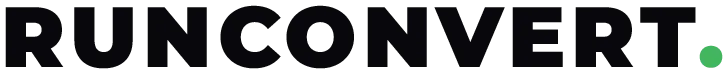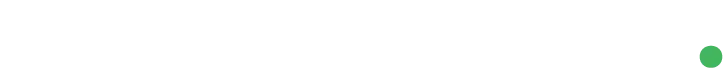DIY vs. Professional File Conversion Services: When to Outsource
Ever found yourself struggling to open an old file or convert a document to another format? Maybe you've tried one of those free online converters and ended up with a broken file—or worse, malware lurking in your downloads. File conversion is one of those things that seems easy until it isn't. So, when should you handle it yourself, and when is it worth paying for a professional service?
The DIY Route: Free, Quick, and (Sometimes) Risky
If you just need to convert a simple file—say, a Word document to a PDF—doing it yourself is a no-brainer. Modern software like Microsoft Word, Google Docs, and Adobe Acrobat already have built-in options for common formats. You don’t need a third-party tool for that.
For more obscure formats, free online converters seem like an easy fix. But here’s where things get dicey. Many of these services:
- Limit file sizes (frustrating when dealing with large media files)
- Inject watermarks on converted files (annoying if you need a clean document)
- Compress files heavily, reducing quality (bad news for images, videos, and audio)
- Pose security risks (your files are often stored on their servers, sometimes indefinitely)
If you’re dealing with something important—confidential business reports, high-resolution videos, or CAD drawings—you might not want to roll the dice.
When Professional Services Make Sense
Not all file conversions are created equal. Some require specialized software, technical expertise, or just a higher level of precision. That’s where professional conversion services come in.
1. Large or Complex Files
Try converting a high-resolution 4K video with a free online tool, and you’ll quickly hit a file size limit. Even if you get around that, the conversion might take forever—only to end up with a pixelated mess. Professional tools like RunConvert.com (which, by the way, has no size limits) ensure that your files retain their quality without cutting corners.
2. Batch Processing
Need to convert hundreds of files? Doing it manually will eat up hours of your time. Many professional conversion platforms support batch processing, letting you convert everything in one go—without babysitting the process.
3. Proprietary or Uncommon Formats
Certain file types—like CAD drawings, medical imaging files, or raw camera footage—need specific software to convert properly. If you're working with DWG, DXF, or other specialized formats, a free converter may not even recognize them. RunConvert.com supports over 4000 file types, so you're covered no matter how obscure your format is.
4. Security and Privacy Concerns
If your files contain sensitive information, uploading them to a random free converter is a gamble. Some services store your files indefinitely, leaving your data exposed. Professional services like RunConvert.com offer encrypted transfers and automatic deletion policies to keep your data safe.
5. Maintaining File Integrity
Not all conversions are about just changing the file format. Sometimes, layout, metadata, or embedded elements (like fonts, hyperlinks, and audio tracks) need to remain intact. Advanced conversion services ensure that nothing gets lost in translation.
The Middle Ground: When to Use a Hybrid Approach
There’s no strict “DIY or professional” rule—it’s about picking the right tool for the right job. If you convert files occasionally and they’re not too complex, built-in software or free online tools might be fine. But for high-stakes projects, automation, and security, a dedicated service is worth it.
Some people take a hybrid approach: using free tools for small, personal tasks and relying on professional services for business needs. If you're frequently converting files, it might even make sense to invest in a premium conversion service to save time and headaches.
Final Thoughts
File conversion is one of those things we don’t think about until we need it. Sometimes, a quick online tool will do the job. Other times, you need a professional-grade solution to maintain quality, security, and efficiency.
For casual conversions, experiment with free tools—but be mindful of their limitations. If you're dealing with bulk conversions, sensitive files, or complex formats, a trusted service like RunConvert.com is the way to go. Because let’s be real: spending hours fixing a broken file isn’t just frustrating—it’s a waste of time.